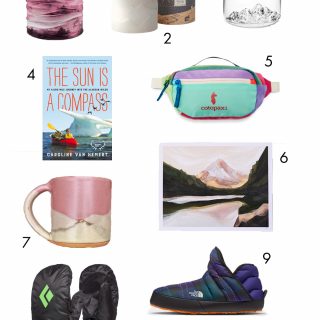Buying is always easier than selling, but there are still a few key points you should know about the process as a buyer.
Do your due diligence: ask questions. Make sure you’re very clear on the condition of the item before you purchase. Ask for more pictures or ask for specifics. You don’t want any surprises when you open up your package! Many sellers will also help with sizing and measurement questions if you ask.
For buying and selling on Facebook, here’s an overview of the process:
Message the seller to express your interest and get your questions answered. If the seller is international, make sure you understand which currency the seller would like. Make sure you’ve clarified what the seller expects for shipping costs. Additionally, most sellers will expect the buyer to cover PayPal fees, so you typically will need to add 4% to the amount that you are sending (*Please see the “Pay as goods” note below*).
After figuring out what you owe them, the seller should send you their PayPal email address. Log into PayPal and go to the “Send Money” tab. Paste their email address into the box, and enter the amount. Select the “I’m paying for goods or services” option, and press continue. Once you’ve confirmed payment, let the seller know. The seller should then let you know when your item has been shipped, and provide tracking.
Some etiquette notes:
1) If you’re no longer interested, it’s polite to let the seller know instead of simply dropping off the face of the earth.
2) Once you have received the item, it’s polite to let the seller know that you have received it.
3) Lastly, it’s polite to leave positive feedback at the appropriate place (many facebook buy/sell groups have files for this purpose).
About paying as goods:
When using PayPal to send money, you are prompted to choose between “I’m paying for goods or services” or “I’m sending money to friends and family”. Unless the person you’re dealing with is actually your friend, you should always choose the first. You will have to pay about 4% extra in fees, but this buys you “insurance” so that if you are scammed or something goes wrong with the transaction, you have a way of getting your money back. With paying “as gift” (friends and family option), you have no recourse should something go wrong. Sellers that insist upon receiving payment as gift should be avoided.
If something goes wrong:
The first thing to do if you have a problem with a sale (i.e., item not received or not as described) is to contact the seller. Let them know your concerns and try to resolve it with them one-on-one. This might mean receiving a refund, partial refund, or the seller accepting a return of the item. If you can’t resolve the problem this way, there is still hope! You can log into PayPal and file a claim on the transaction (but, as stated above, only if paid as goods!). PayPal will review your case, and if your complaints are deemed reasonable, you will receive a refund.
It’s also important to note that if you bought the item via a Facebook group, you should notify an admin of the problem so they can take action against the seller if they consider it appropriate. And of course, you should leave negative feedback to make other buys aware.